Replication Gimmicks.
Factory blocks are the source of all your reproduction, punching-out command modules to replicate ships and bases. These tidbits of knowledge may, or may not be helpful to you.
Gimme My Space.
A factory needs at least one block of space in which to produce a new command module. This one-block space can be anywhere around the factory. If you’re producing ships with the larger base-sized command modules, you’ll need three blocks worth of space. A factory that’s completely enclosed or blocked, will not function.
Protected Factories.
However, if you leave some space around the factory, you can embed the factory in the middle of your ship and still have it operate. New ships will slide-out to the exterior of the ship. This means your reproductive parts can be protected from damage.

Internal Weapon Pods.
The exception to the above rule is the Sentinels. For some reason if you have a factory produce a command module inside your ship, you can trick it to stay there. It won’t slide-out. This means you can make weapon inserts inside your ship that do not count against your P cap because each one is a separate ship or base. To see how this works, check-out this video by ZeroGravitas.
What About Nukes?
Clearly, the first question to come to mind is, “can you do this with nukes!?” – Why yes. Yes you can.
The nukes are pretty touchy, but after much pain and suffering, I finally got this working fairly reliably. You can grab my nuke version here.
Here are a few points about this design:
The nuke casing is made from the Auxiliary blocks. I needed the case to grow as quickly as possible to fill the pod. otherwise the missile causes problems when it draws.
The command module orientation really matters. Because the nuke pod is long, you don’t want the command module to spawn on it’s side.
Be patient when you hit the F button. A pod should fully draw before you try to make another pod. You want the space filled near the factory, otherwise you’ll get two nukes in one space and it’ll cause a physics glitch.
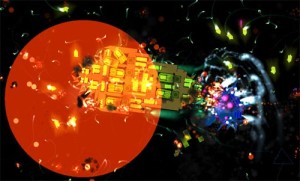
Even with these points, you might still get a nuke pod drifting around inside your ship. Just seams to happen. Feel free to edit the design to your own needs.
If anyone finds a way to get internal weapon pods to work with a faction other than the Sentinels, let me know. I’ve tried everything I can think of without success.
Factory Command Modules.
The base command modules for the starting faction also act as a factory. If you build a base with one of these, you don’t need a factory. Just leave a little space around it so it can produce a new command module and it will produce new ships by itself. If it’s enclosed within the ship, new ship spawns will slide-out to the exterior of the ship. Save your P and let the command module do the work.
That’s all for now. Have fun spreading your vivacious creations across the galaxy.


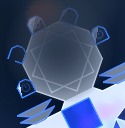
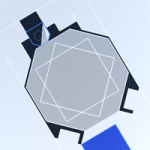
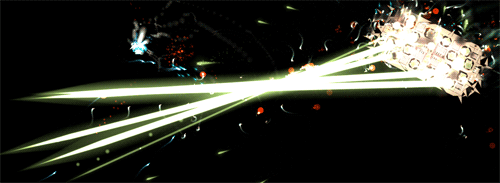
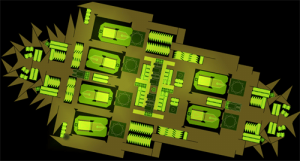
Nice article; very cool to have my little video reported and extended upon! :o) Good job clearly showing the (tiny) size of the free area around factory spawn points that will work (something I wanted to do, but my video already got tooo big). Sorry I’ve only just gotten around to logging into your lovely little fan-site here (it’s very nice).
You’re welcome, and Thank you kindly. :)